RIAPS Platform Information
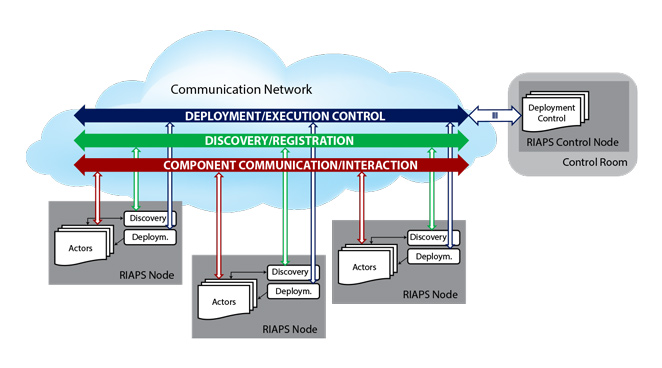
RIAPS is a Resilient Middleware for Smart Grids. See riaps.isis.vanderbilt.edu for more information.
Query-Answer Example App
The QryAns app, located in the QryAns directory of riaps-tutorials, demonstrates how to use Query-Answer messaging. It should be run on a single RIAPS VM node.
About Query-Answer Messaging
Query-Answer, (a.k.a. qry-ans), is a bidirectional messaging pattern where a query port sends a message to an answer port, which can then send a message back.
The below RIAPS model snippet shows how each is declared:
message QueryTopic;
message AnswerTopic;
component Foo {
qry queryPort : (QueryTopic,AnswerTopic);
...
}
component Bar {
ans answerPort : (QueryTopic,AnswerTopic);
...
}
Topics for each direction of communication, called QueryTopic and AnswerTopic, are declared with the message keyword.
A component uses the qry keyword to declare a query port named queryPort. A colon separates the port name from a tuple of the topic names it will send messages to and receive messages from, QueryTopic and AnswerTopic, in parenthesis.
Another component uses the ans keyword to declare an answer port named answerPort. It connects to the same topics in the same order as its associated query port(s).
A query port can be used almost anywhere in a component implementation. For example, the component Foo above can send an integer using its queryPort by calling:
my_msg = 3
self.queryPort.send_pyobj(my_msg)
The message sent can be any serializable Python object. The queryPort will send the message to an answer port, in this case answerPort declared in the above Bar component. When the message is received by answerPort, it triggers the poller in Bar to look for and run a function named on_answerPort, like in the below:
class Bar(Component):
...
def on_answerPort(self):
qry_msg = self.answerPort.recv_pyobj()
...
Typically, within the on_answerPort, some some action is taken based on the message that was received, and we would like to send some kind of information back to whoever sent the “query”. This is most easily done by re-using the answerPort in the same invocation of on_answerPort, like below:
class Bar(Component):
...
def on_answerPort(self):
qry_msg = self.answerPort.recv_pyobj()
...
# Perform some calculation or retrieve some data
ans_msg = "Some data"
self.answerPort.send_pyobj(ans_msg)
The answerPort will send the “answer” message back to the query port who last contacted it. In this example, the queryPort on component Foo. When the queryPort receives said message, it alerts the poller in Foo, which then looks for a method named on_queryPort, like in the below:
class Foo(Component):
...
def on_queryPort(self):
ans_msg = self.queryPort.recv_pyobj()
# ans_msg contains the string "Some data"